Student OneCards
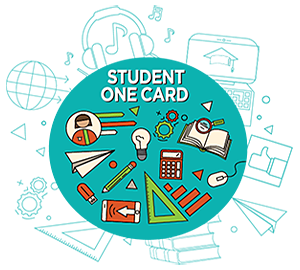
Through the Student OneCard initiative, students can use their school ID numbers to access library resources that support their education. Students in participating school districts automatically have Student OneCards, and can access library resources anytime, anywhere!
For schools and school districts that do not have the Student OneCard service, we offer tools to host a library card drive at your school.
What is the Student OneCard Program?
Through the Student OneCard initiative:
- All students in participating school districts use their student ID numbers as Sonoma County Library accounts
- Students have access to all Sonoma County Library online resources (except for Discover & Go and LinkedIn Learning)
- Students are automatically enrolled in the program unless a parent chooses to opt out
The library will waive up to two lost or damaged items per Student OneCard account per school year. Patrons are responsible for fees on lost or damaged books for items exceeding the two-item limit.
How to use the Student OneCard on the Sonoma County Library website
- Go to https://sonomalibrary.org.
- When prompted for your library card number, use the prefix assigned to your school district in front of your student ID number (e.g., srcs123456)
- If asked for a PIN, use the four numbers of your year of birth,
* RVUSD please use birth month/day (DD/MM) - Ask your teacher if you do not know your ID number
The Student OneCard grants access to:
- Access electronic resources — including eAudiobooks, eBooks, magazines, and more—24/7 on the library’s website
- FREE online one-on-one homework tutoring in English and Spanish in all major subjects
- Check out up to 10 items from any Sonoma County Library branch
- Borrow up to 10 items from any Sonoma County Library location.
- Request books from partner libraries, including academic collections
Note: Parents are responsible for their children’s use of library resources.
How to opt out
If you do not want your child to have access to library resources, you may opt out. Click one of the links below for an opt-out form, which you can print, sign, and return to your school. Please note that students who opt out of the Student OneCard will only be able to participate in classroom use of library resources if they have a Sonoma County Library general card and know the full card number and PIN.
Frequently Asked Questions
Q: What student information does the school district share with the library?
A: The school district shares the student’s name, school name, student ID number, school address and phone number, and the student’s date of birth. Sonoma County Library does not share student information, ever.
Q: What items may NOT be checked out or used with a Student OneCard?
A: Student OneCard accounts may not check out video games, ChromeKits, or hotspots. Online resources Discover & Go and LinkedIn Learning are not accessible with a Student OneCard.
Q: What if I want my child to have full access to Sonoma County Library services and materials?
A: A general Sonoma County Library card, available at any branch, offers full access to library services and materials.
Q: What if my child already has a Sonoma County Library card?
A: That's great! We encourage students to have a regular library card and a Student OneCard. The Student OneCard increases access to library resources to help your child succeed in school. Whether using a Student OneCard account or a general Sonoma County Library card, your child will be able to use library resources at school and at home.
Q: What if I don’t want my child to take part in the Student OneCard Program?
A: Opt-out forms are available online (downloadable PDF in ENGLISH and SPANISH).
- Alexander Valley School (AVS) - AVS Login Bookmark - AVS Flier
- Bellevue Union School District (BUSD) - BUSD Flier
- Bellevue Elementary - Bellevue Login Bookmark - BUSD Flier
- Kawana Elementary - Kawana Login Bookmark - BUSD Flier
- Meadow View Elementary - Meadow View Login Bookmark - BUSD Flier
- Taylor Mountain Elementary - Taylor Mountain Login Bookmark - BUSD Flier
- Bennett Valley Union School District (BVUSD) - BVUSD Login Bookmark - BVUSD Flier
- Cloverdale Unified School District (CUSD) - CUSD Login Bookmark - CUSD Flier
- Cotati-Rohnert Park Unified School District (CRPUSD) - CRPUSD Login Bookmark - CRPUSD Flier
- Forestville Union School District (FUSD) - FUSD Login Bookmark - FUSD Flier
- Guerneville School District (GSD) - GSD Login Bookmark - GSD Flier
- Healdsburg Unified School District (HUSD) - HUSD Login Bookmark - HUSD Flier
- Horicon Elementary School District (HORICON) - HORICON Login Bookmark - HORICON Flier
- Mark West Union School District (MWUSD) - MWUSD Login Bookmark - MWUSD Flier
- Monte Rio Union School District (MRUSD) - MRUSD Login Bookmark - MRUSD Flier
- Oak Grove Union School District (OGUSD) - OGUSD Login Bookmark - OGUSD Flier
- Old Adobe Union School District (OAUSD) - OAUSD Login Bookmark - OAUSD Flier
- Pathway Charter School (PATH) - PATH Login Bookmark - PATH Flier
- Petaluma City Schools (PCS) - PCS Login Bookmark - PCS Flier
- Piner-Olivet Union School District (POUSD) - POUSD Login Bookmark - POUSD Flier
- Rincon Valley Union School District (RVUSD) - RVUSD Login Bookmark - RVUSD Flier
- Roseland School District (RSD) - RSD Login Bookmark - RSD Flier
- Santa Rosa City Schools (SRCS) - SRCS Login Bookmark - SRCS Flier
- Sebastopol Union School District (SUSD) - SUSD Login Bookmark - SUSD Flier
- Sonoma Valley Unified School District (SVUSD) - SVUSD Login Bookmark - SVUSD Flier
- Twin Hills Union School District (THUSD) - THUSD Login Bookmark - THUSD Flier
- Two Rock Union School District (TRUSD) - TRUSD Login Bookmark - TRUSD Flier
- West Side Union School District (WSUSD) - WSUSD Login Bookmark - WSUSD Flier
- West Sonoma County Union High School District (WEST) - As of January 6, 2025, WSCUHSD will no longer participate in the Student OneCard partnership with Sonoma County Library. We encourage students to sign up for general library cards at their local library to continue using public library resources and support their learning.
- Windsor Unified School District (WUSD) - WUSD Login Bookmark - WUSD Flier
- Wright Elementary School District (WESD) - WESD Login Bookmark - WESD Flier

